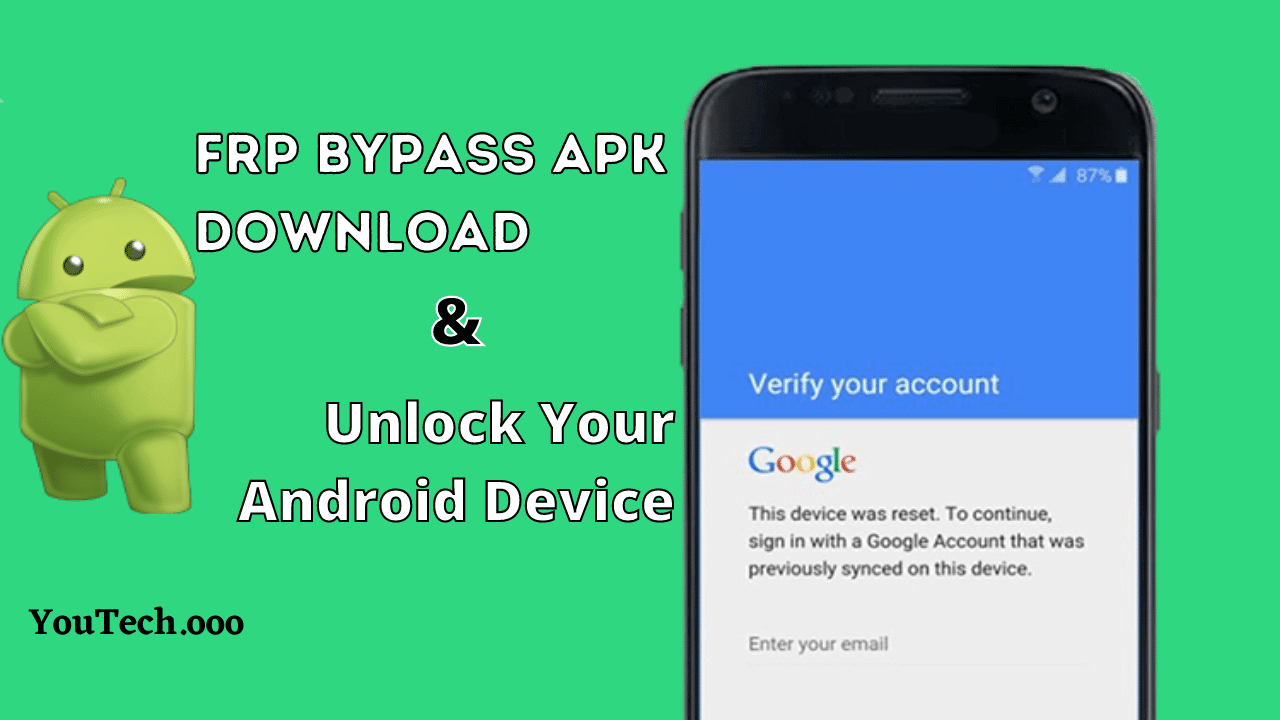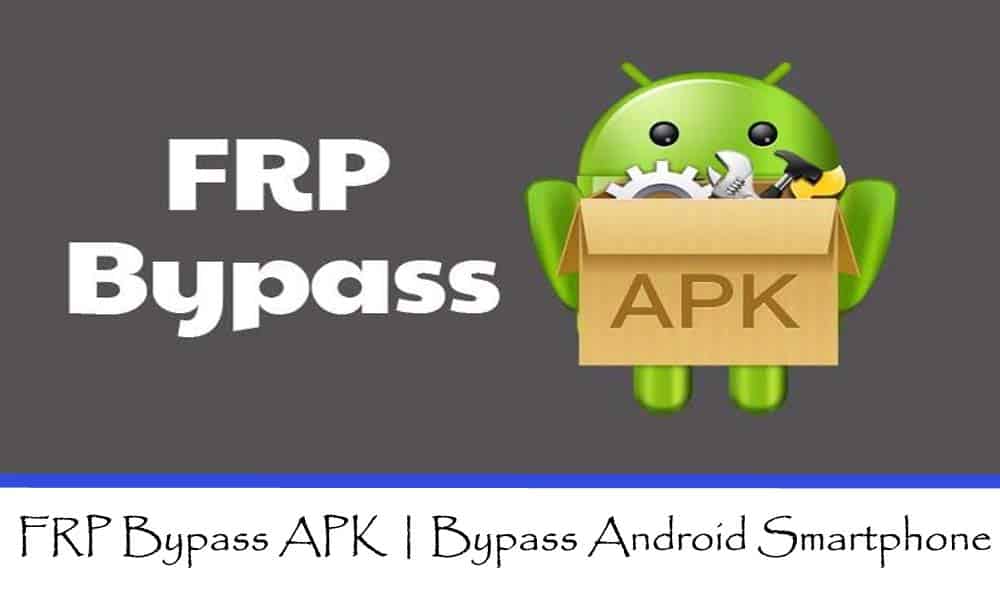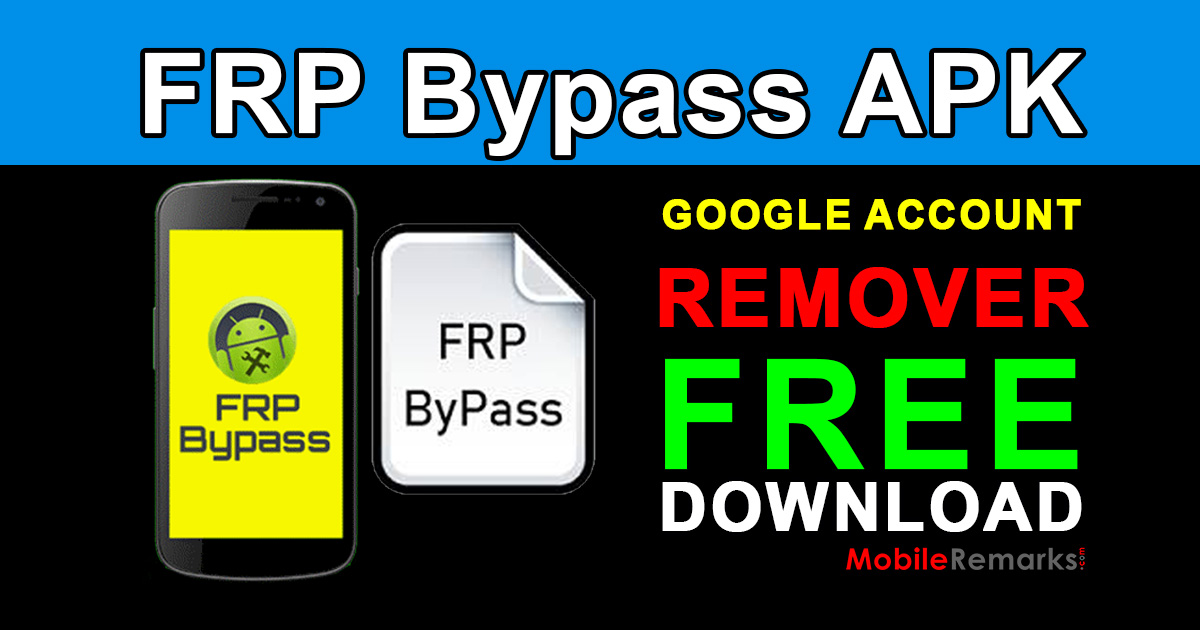FRP Bypass Apk is a tool that enables users to bypass the Google Account Verification lock from any Android version for free. You can use the FRP apps on any Android Lollipop 5.0, Marshmallow 6.0, Pie 9.0, Nougat 7.0, Oreo 8.0, 10 Q, Android 11, Android 12, and Android 13 version phones easily. FRP BYPASS APK | Official ( Latest Version ) By John Miller September 16, 2023 Facing an FRP lock on your Android device/google account? No worries. The solution is the FRP Bypass. These efficient FRP bypass apk tools allow users to navigate around Android's Factory Reset Protection swiftly.

Download FRP Bypass Apk & Google FRP Unlock Tools For Android (2020
FRP Bypass APK is a tool that allows you to bypass the Google Account Verification lock from your Android device for Free. Factory Reset Protection (FRP) is a security feature that was introduced on Android devices running Android 5.1 Lollipop or later. To bypass the FRP lock, use UnlockGo. This is the easiest way to restore a phone that has been locked with Samsung FRP. Here are the steps you need to take: Step 1: Download and install. Its main purpose is to bypass FRP locks on mobile devices. Read more about its features and how to download it here. Also, there is the best alternative, UltFone Samsung FRP Bypass Tool for you if you require to easily bypass the FRP lock on your Android device. Part 1. What Is Google Account Manager APK & FRP Bypass Part 2. Download and install DroidKit. Select "Recover Lost Data". Follow the on-screen instructions. This software is also able to perform data recovery of WhatsApp. This will help you get any old.
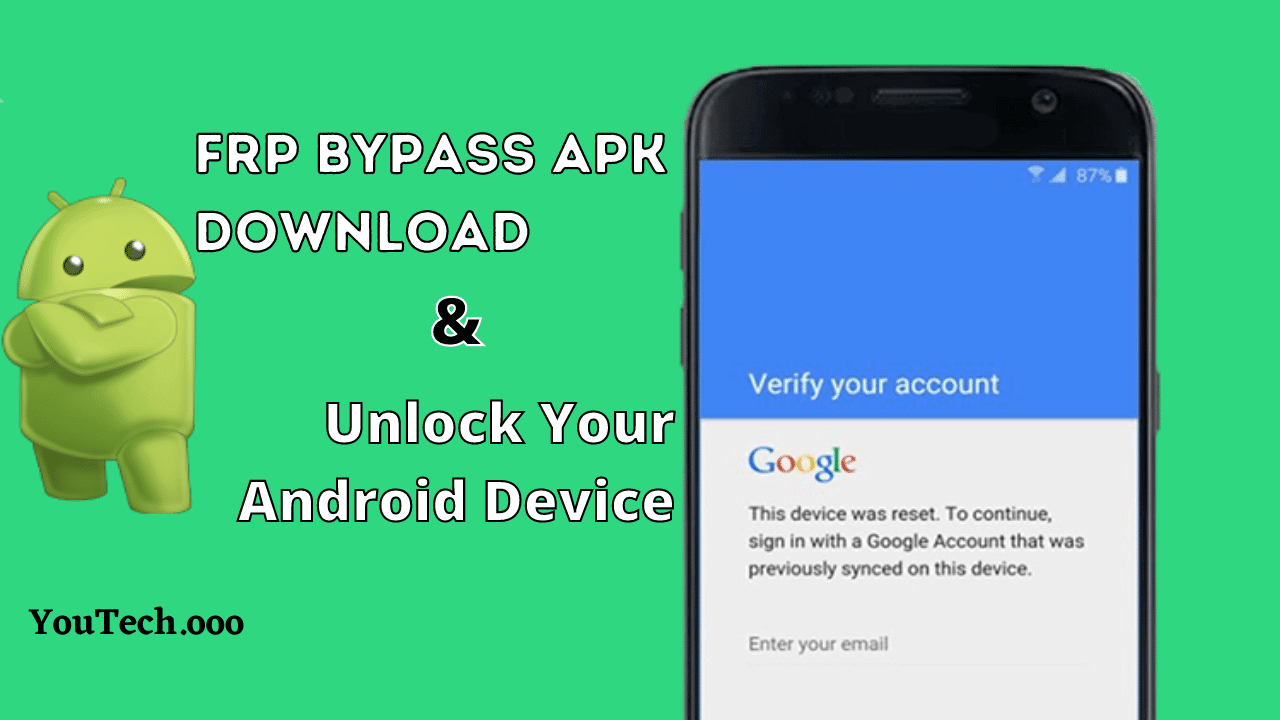
FRP Bypass APK 2023 ( Supports All Android Version )
Step 1: Head to the Security section of your Google account using the link below. Google Account Security Settings. Step 2: Scroll down to the Your Devices section. Click on 'Manage all devices. Google Factory Reset Protection is a patch developed by Google for Android Lollipop that acts as extra protection in case someone loses their device as it asks for the Google user password after the process is complete. This FRP protection is very useful, as long as you know the password. So if you are looking for an FRP tool for your Android device, you can download FRP bypass APK and try Pangu FRP unlocker first. Just read on to learn more features of this FRP bypass tool for Android. Pangu FRP Bypass. Pros: Pangu is the best FRP bypass solution for most Android devices. Download FRP lock APK and bypass FRP via LockWiper (Android) Step 1: First download and install iMyFone LockWiper (Android) on your computer. Once it is installed, launch it and click on the Remove Google Lock (FRP) lock. Step 2: Next, use a compatible USB cable to connect your Android device to your PC. Then input any details required by the.
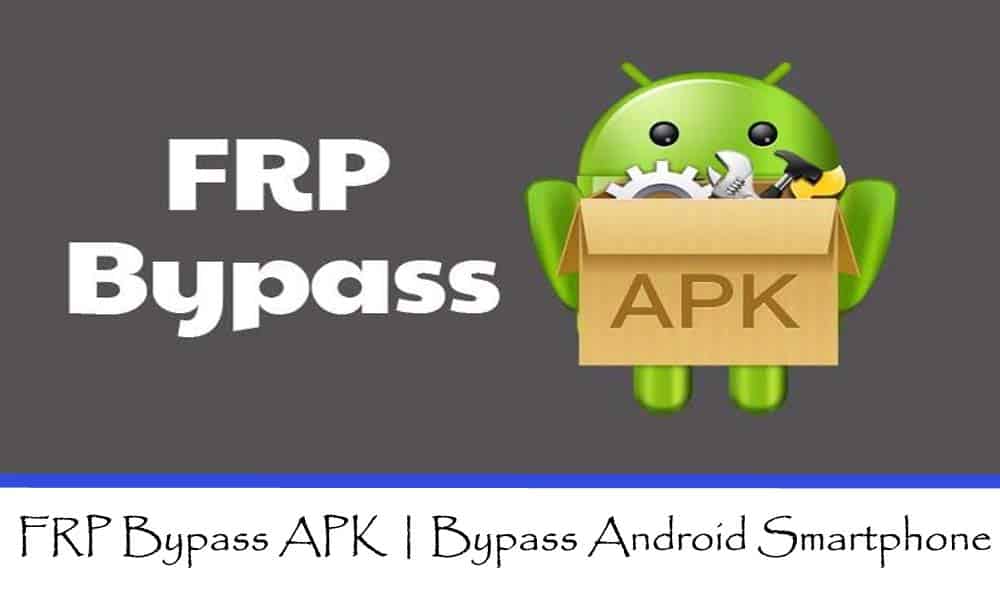
FRP Bypass APK Download For Android Latest Version
Step 1: Download the FRP Bypass.apk file from the source and once the download has finished, copy the file to a USB drive. Step 2: Then open the affected phone and also connect the flash drive to. Step 1: Download the latest version of FRP Bypass APK to your phone. Step 3: After that, find Apk and tap on it to Install and open Apk. Step 4: Return to Device Browser, and Tap the search bar, and type one of the following two URLs: https://tiny.cc/frptools or https://bit.ly/2NKxXYs.
Download and copy the FRP bypass APK file onto a USB flash drive. Connect the USB flash drive to your Android tablet using a USB OTG cable. When prompted, navigate to the file manager or file explorer on your Android tablet and locate the FRP bypass APK file on the USB flash drive. Install the FRP bypass APK by following the on-screen instructions. FRP BYPASS FRP bypass apk file Download Below is the APK file to bypass the FRP of any phone. You can download them with one click and bypass the frp of the phone. Open Open Google Search app Open Settings Open Set Lock Screen Open Samsung S9LauncherApp Open dial pad Open Gmail Open Google Map Open File Manager Quick Shortcut Maker
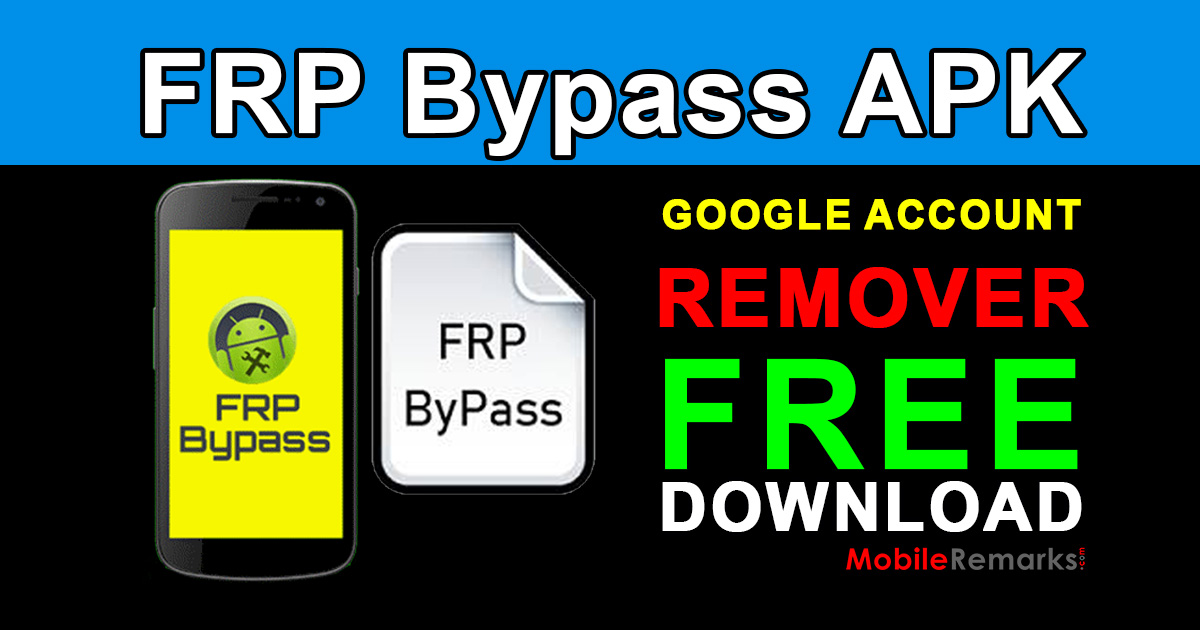
Download FRP Bypass APK for Android Eminence Solutions
Here are the steps to using FRP Bypass APK: Download the FRP bypass apk file by clicking the source link above. Copy the .apk file to a flash drive/USB once the download is complete. Open the device with the FRP issue. Connect the flash drive and mobile device through a USB on-the-go (OTG) cable. FRP Bypass APK is a free and safe FRP bypass tool. But it can be somewhat complicated to use, especially for those who are not skilled at configuring digital devices. 2.