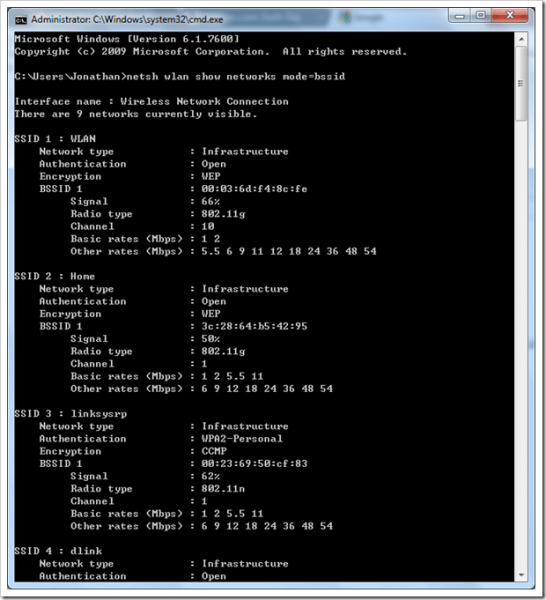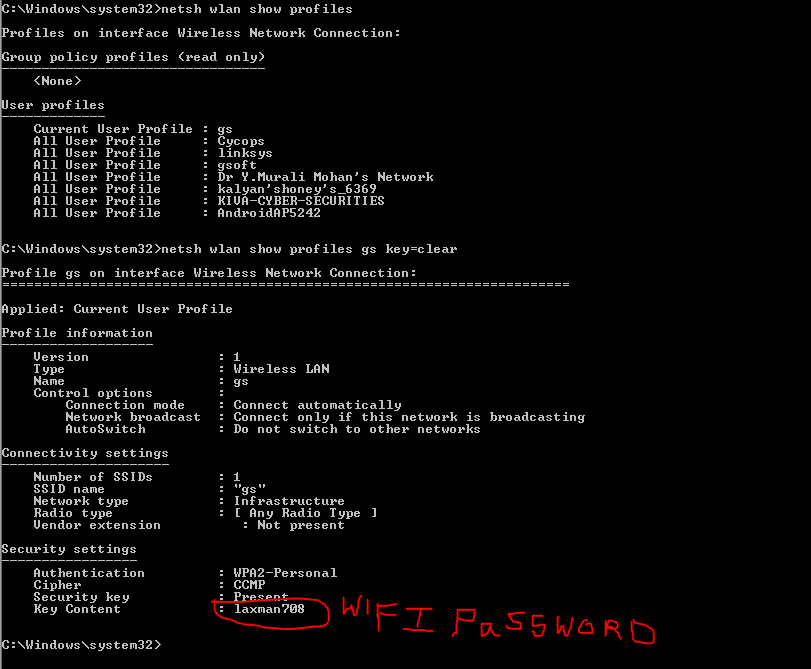How to Hack Wi-Fi Passwords We trust there's a good reason you need to know that network password, so here's how to figure it out. By Eric Griffith Updated March 2, 2023 (Credit:. Here are the steps to hack Wi-Fi passwords using CMD without connecting to the network: 1. Open CMD: Press the Windows key + R to open the Run dialog box. Type "cmd" and press Enter to open CMD. 2. Find the Wi-Fi network: Type "netsh wlan show networks" and press Enter to display a list of available Wi-Fi networks. 3.
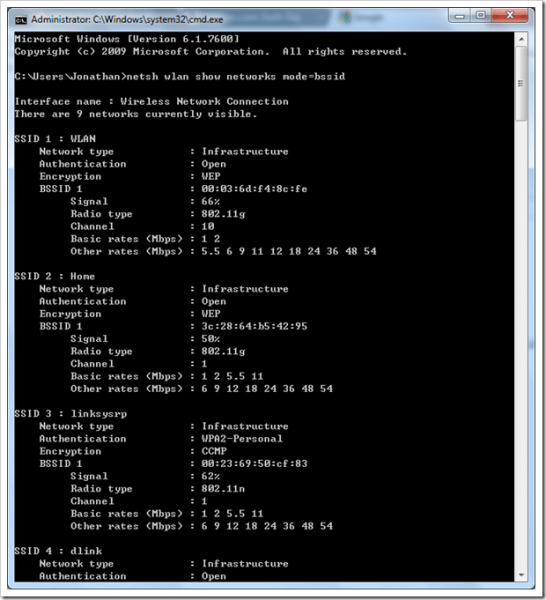
Hack WiFi password using CMD TechFiles Hacking, Troubleshooting
15 Best Wifi Hacker tool for PC and Android of 2017 Hack wifi Password Using Wireshark 5 0+ Password and wifi hacking software to become a Pr o How to hack WiFi Password on Android 5 Android Hacking Software that cannot be missed If you want to Increase your Internet speed over a shared Internet network, then head over here. How To Hack WiFi Password Using CMD? By Kaushal Malkan - How can you easily crack the WiFi password using the Command Prompt? But it's just a fundamental trick. You can get the WiFi password by entering just one line of code. The article discusses how to hack WiFi password using CMD. View PDF TELKOMNIKA Telecommunication Computing Electronics and Control Wi-Fi password stealing program using USB rubber ducky 2019 • TELKOMNIKA JOURNAL A minute is all it takes for a hacker to gain informations from your computer, such as Wi-Fi password. First open a separate terminal window and cd into a directory you know how to access, in my case I'm going to cd into the Documents folder. cd /home/kali/Documents. Then open up a text editor and copy and paste the line of text containing the access point you want to attack.

Hack existing WiFi Network with CMD Readers Central
Step 1: To do this, use Cortana to search for "cmd" and the menu will show Command Prompt. Simply, right-click and and select "Run as administrator.". When you do this, a black box full of white text will appear with the prompt inside. Basically, it's the line with a > at the end and probably looks something like C:WINDOWSsystem32>. This is confirming the files were successfully saved. If you have multiple networks you will see multiple files listed here. For this example, the file can be seen as "c:\WiFi-o2-WLAN02.xml". On Windows, open a command prompt window. Do this by typing 'cmd' on the search bar and right-click on the best match, which should be "Command Prompt," then select "Run as administrator. Here's how to find the WiFi password using the command prompt: Open the command prompt by opening Run (Windows + R) and typing CMD. Hit Enter. Note: Alternatively, you can use Search and type CMD. Right-click on Command Prompt and select Run As Administrator. Type the following command line and hit Enter:
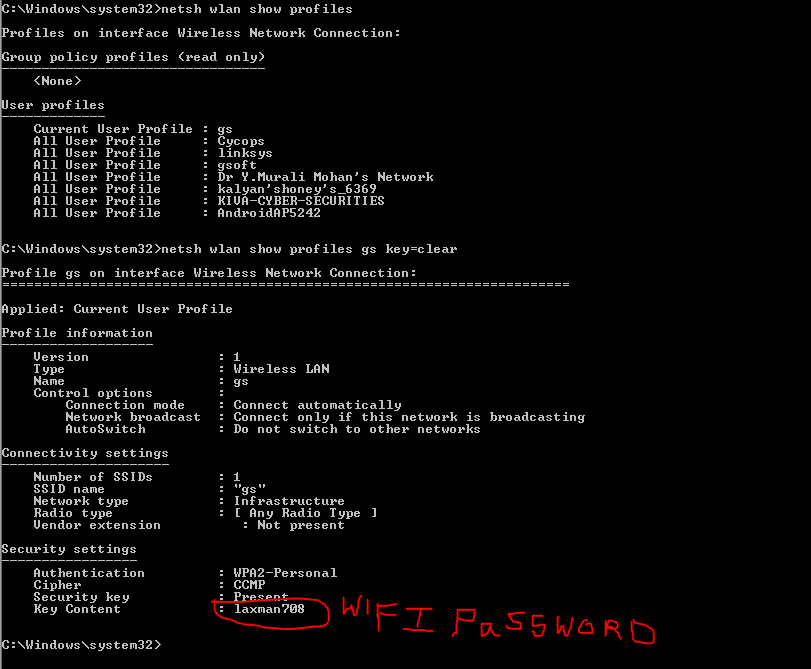
How to use command prompt to hack wifi ferprice
In Windows, open the command prompt. In administrator mode, type "cmd" in the Run box, right-click the command prompt icon and choose Run as Administrator. Now enter the following command and hit enter to see the WiFi password. netsh wlan show profile name=addyourwirelessSSIDhere key=clear In order to do that you need to first change your wireless card from 'managed' mode to 'monitor' mode. This will turn it from a mere network card to a wireless network reader. First you need to find out the name of your wireless card. Plug in your adapter and run the iwconfig command to find out.
Remarkably, neither CloudCracker nor 12 hours of heavy-duty crunching by Hashcat were able to crack the passphrase. The secret: a lower-case letter, followed two numbers, followed by five more. 1) Go to Network and Sharing Center in Control panel. Double click on the Wi-Fi adapter (Assuming it is already connected to the particular wireless network). 2) On the General Tab, click 'Wireless Properties. ' 3) Go to the 'Security' Tab and check 'Show Characters' to view the connected Wi-Fi password/security key.

How To Find Wifi Password On Windows 10 Using CMD [Step By Step]
How to Hack WiFi Password using Command Prompt Hacking a wifi password using a command prompt is very easy and involves in only four main steps STEP 1: Open command prompt. Here's how you can find the Wi-Fi password through LAN using the Windows command line. 1. Fire up the Command Prompt. 2. Copy and paste the following command and hit enter. mode con lines=60.