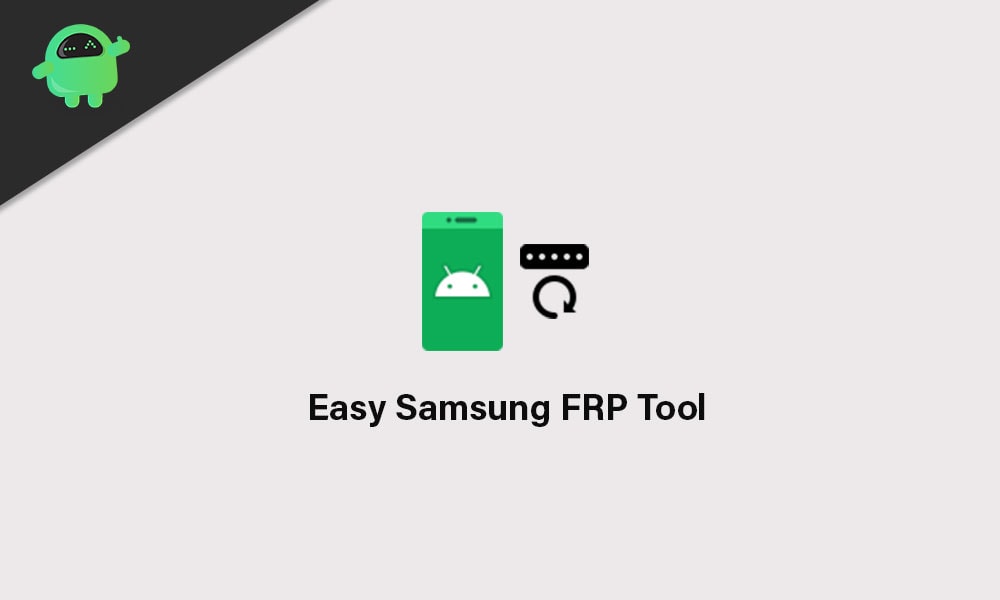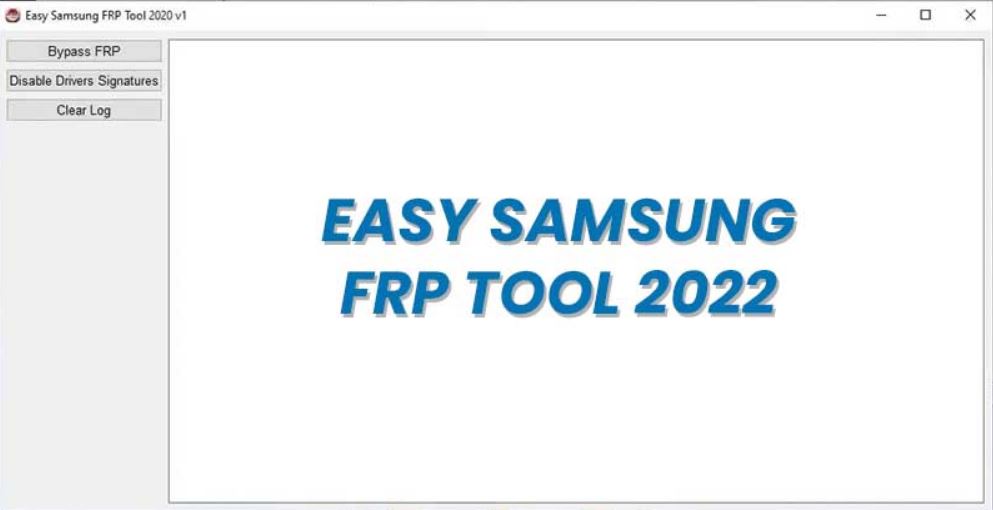1 - Press on Disable Drivers Signatures. 2 - Reboot your PC. 3 - Connect your device in normal mode. 4 - Press on "Bypass FRP" and follow the instructions on Log. 5 - In the browser, you can Bypass FRP in any method you want. Reset FRP For All Samsung phones 2020 Reset FRP For All Samsung phones As the name suggests, Easy Samsung FRP Tool is a free-to-use Google account lock removal tool for your Samsung Galaxy devices. It's one of the most accessible interface-equipped utility tools for Windows computers that you can use immediately with your connected Samsung device.

Easy samsung frp tool 2021 v1 download ferexcel
How To Use? Firstly, download Easy Samsung FRP Tool on your computer. Extract the tool using WinRAR or 7zip. Secondly, install the Samsung USB Driver on your computer. Open the tool (SamsungFrp2020.exe). Connect your Samsung device to MTP Mode. Then follow the following steps. Now, click on the Bypass FRP button. Easy Samsung FRP tool is known for retrieving Samsung mobile device information such as model number, firmware version, IMEI through meta mode. And its main feature is to launch the web browser on the FRP Lock Samsung device via meta mode. And it's compatible with all Android versions of Samsung's smartphones. Easy Samsung FRP Tool is a specialized Windows program designed for simplifying the process of Bypass FRP Google Account Verification from any Samsung Android 12, Android 11, Android 10 Q, Android 9 Pie, Android Oreo, Android 6.0 Marshmallow, version phones by accessing the Chrome Browser. Easy Samsung FRP Tool is a Latest tool for Windows PC and laptop which helps to bypass FRP lock on any Samsung Android device. To bypass the FRP lock, you need to download the latest version of the Easy Samsung FRP Tool. FRP stands for the"Factory Reset Protection".
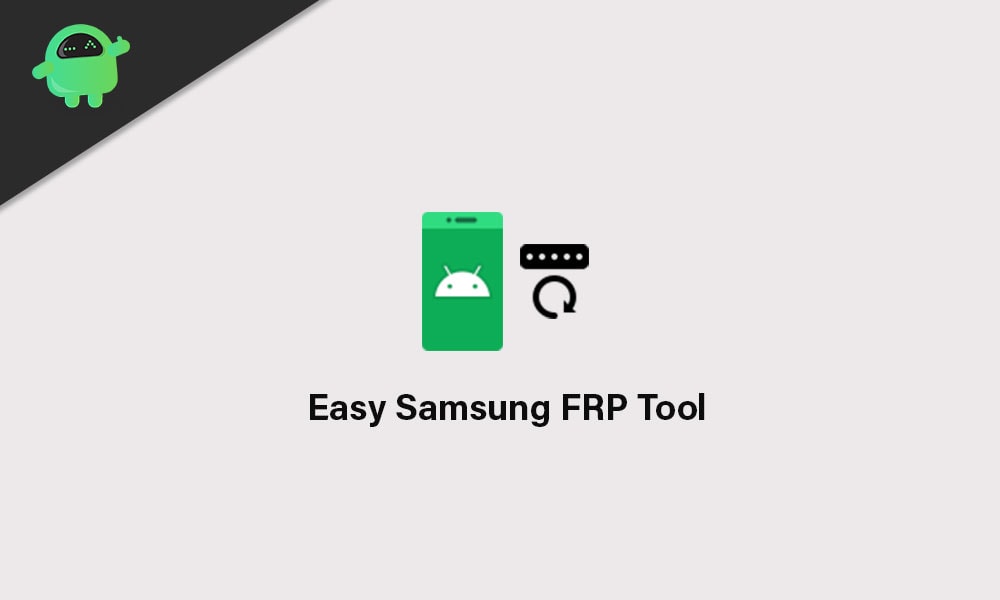
Download Easy Samsung FRP Tool 2023 V2.7 Latest Version
Download the latest version of Easy Samsung FRP Tool 2020 2.7 (Updated) with the fastest and one-click direct download link, and learn about its uses and features. What is the easy samsung frp tool? How to use the easy samsung frp tool? Images of the easy samsung frp tool. What are the contents of the easy samsung frp tool files? Easy Samsung FRP Tool 2022 is a simple and free Windows application developed by the company easyfirmware which lets users disable any Samsung OneUI Android 12, Android 11, Android 10, Android Pie, Android Oreo version phones using Samsung MTP USB Mode. Easy Samsung FRP Tools Notice before using Easy Samsung FRP Tools 1 - Press on Disable Drivers Signatures. 2 - Reboot your PC. 3 - Connect your device in normal mode. 4 - Press on "Bypass FRP" and follow the instructions on Log. 5 - In the browser, you can Bypass FRP in any method you want. Reset FRP For All Samsung phones 2020 Watch on The Easy Samsung Frp Tool Latest Bypass tool is now available for download and installation on your PC. Double-click Easy Samsung Frp.exe to run it. The first step is to select Disable Driver Signature Enforcement from the drop-down menu. Restart your Windows computer to see the changes. Reopen the Easy Samsung FRP setup.exe.

Easy Samsung FRP Tool 2021 V2 Latest Samsung FRP Bypass Tool MS
Step 1: Download and install UnlockGo for Android, then connect your Samsung phone to your PC with a USB cable. Select the feature "Remove Google Lock (FRP)" and then click on the "Start". The Easiest Samsung FRP Bypass Tool You Only Need Easy Bypass - No tech skills required, remove Samsung FRP within simple clicks Remove FRP Instantly - In just 1 minute, remove FRP lock/Google account and regain full access High Success Rate - Targeted solutions for different systems to remove Google Account Verification
The procedure is quite simple, All you have to do is, connect your phone to a Wi-Fi network and run the Easy Samsung FRP tools on your computer, then connect your phone to the computer via USB and click on Bypass FRP. Do Check: Download Samsung FRP Tool - New Easy Bypass Samsung FRP Tools (2023) Easy Samsung FRP Tool. Download Tab. Support all samsung latest model . Android version 10 -9.0 - 8.0 - 7.0 - 6.0. All Windows suppoted 64 Bit 32 Bit. Easy Samsung FRP Tool. Samsung has a large portion of the market share, and comparably more of the users of this particular brand are around the world. Since the company is trying to cope with.
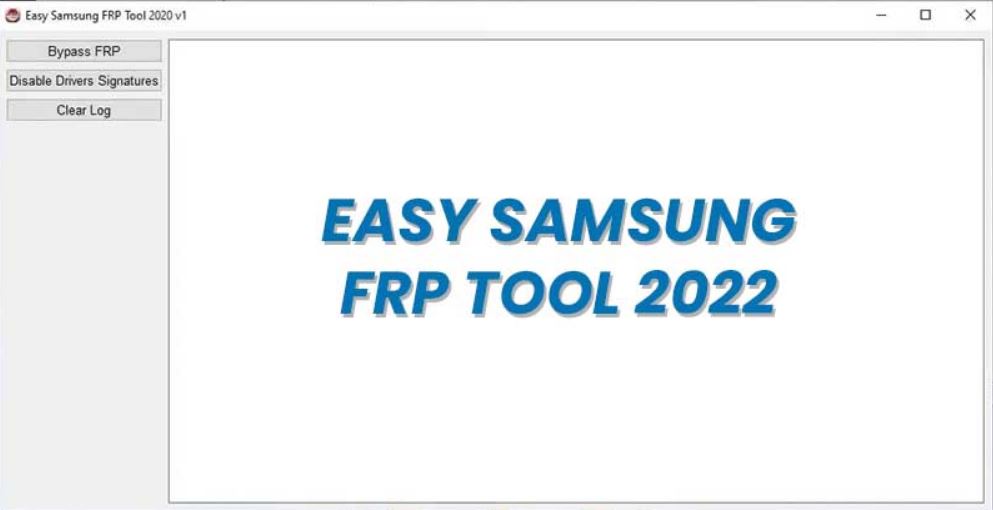
Easy Samsung FRP Tools V2.7 2022 by EasyTeam to Download
Notice before using Easy Samsung FRP Tools by Easy Firmware1 - Press on Disable Drivers Signatures.2 - Reboot your PC.3 - Connect your device in normal mode.. How to use Easy Samsung FRP Tool. first, download it on your computer and extract it using WinRAR or 7zip. Then, install the Samsung USB Driver on your computer. open the tool (SamsungFrp2020.exe). Connect your Samsung device to MTP Mode. lick on the Bypass FRP button. Next, look at your Samsung device and click on View to complete the process.