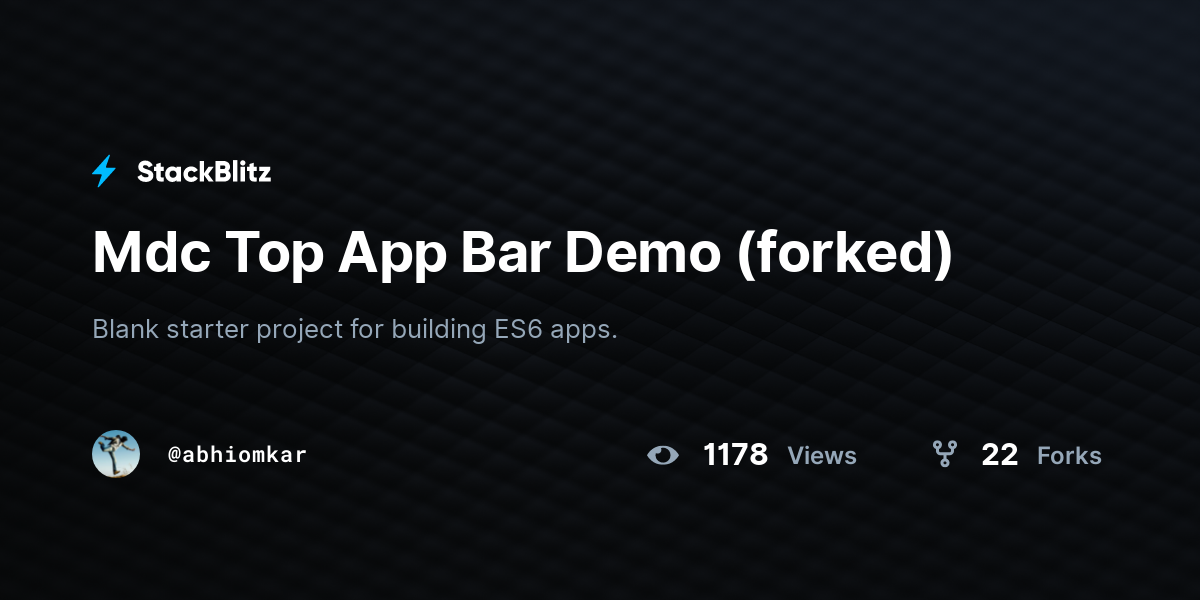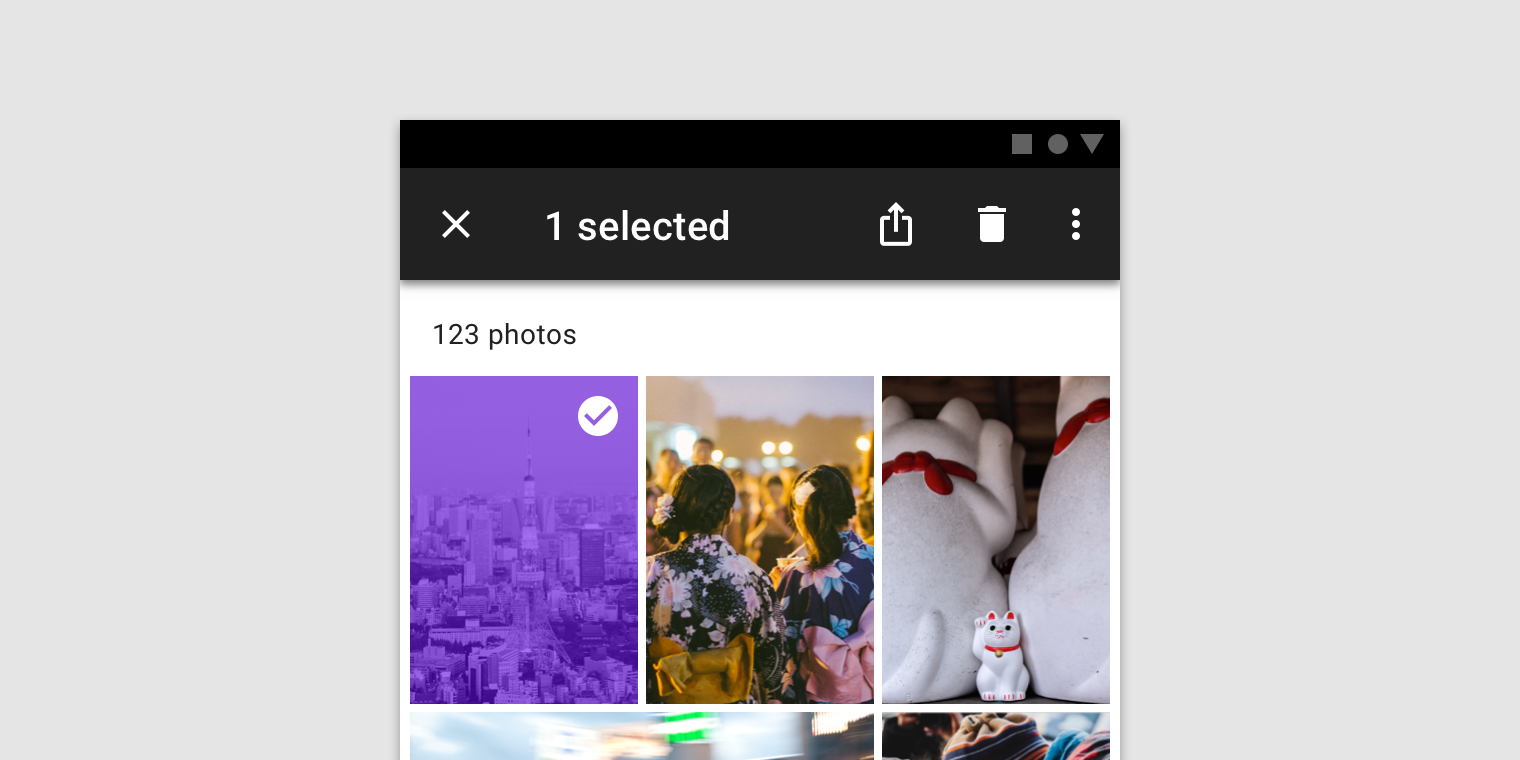Top app bars display information and actions at the top of a screen, such as the page headline and shortcuts to actions like search and the overflow menu. The top app bar provides content and actions related to the current screen. It's used for branding, screen titles, navigation, and actions. There are two types of top app bar: A regular top app bar can transform into a contextual action bar. npm install @material/top-app-bar @material/icon-button@material/top-app-bar/mdc-top-app-bar
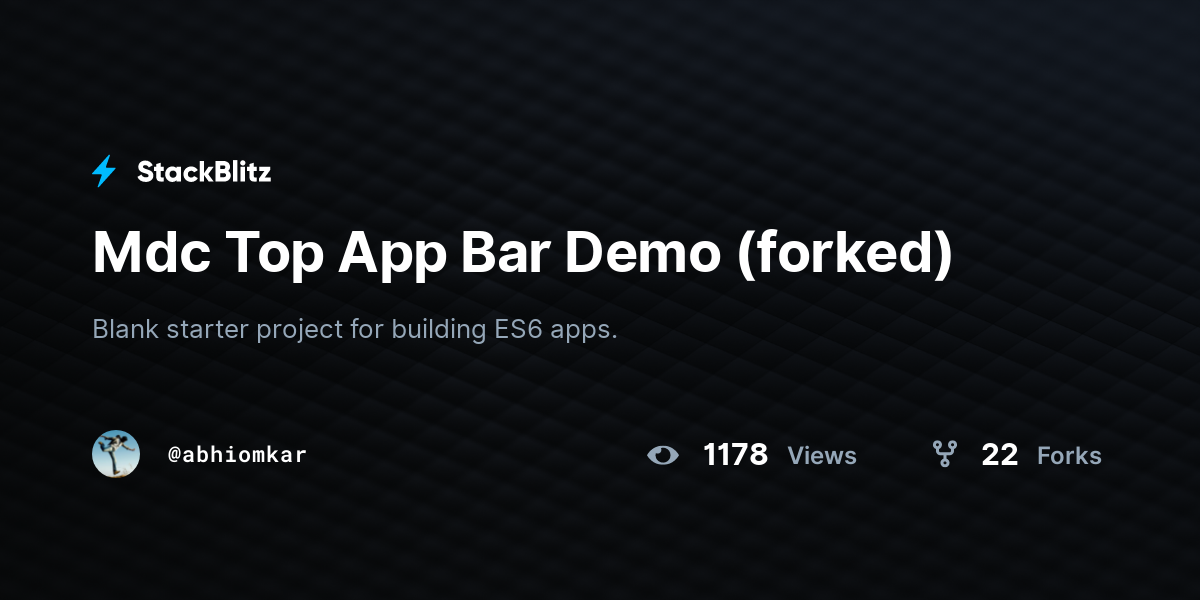
Mdc Top App Bar Demo (forked) StackBlitz
You must also attach the mdc-icon-button class to both the mdc-top-app-bar__navigation-icon and the mdc-top-app-bar__action-item elements in order to get the correct styles applied. For further documentation on icons, please see the mdc-icon-button docs. Contextual action bar link. Build beautiful, usable products faster. Material Design is an adaptable system—backed by open-source code—that helps teams build high quality digital experiences. MDC Top App Bar acts as a container for items such as application title, navigation icon, and action items. Design & API Documentation Material Design guidelines: Top app bar Demo Installation npm install @material/top-app-bar Basic Usage HTML Structure