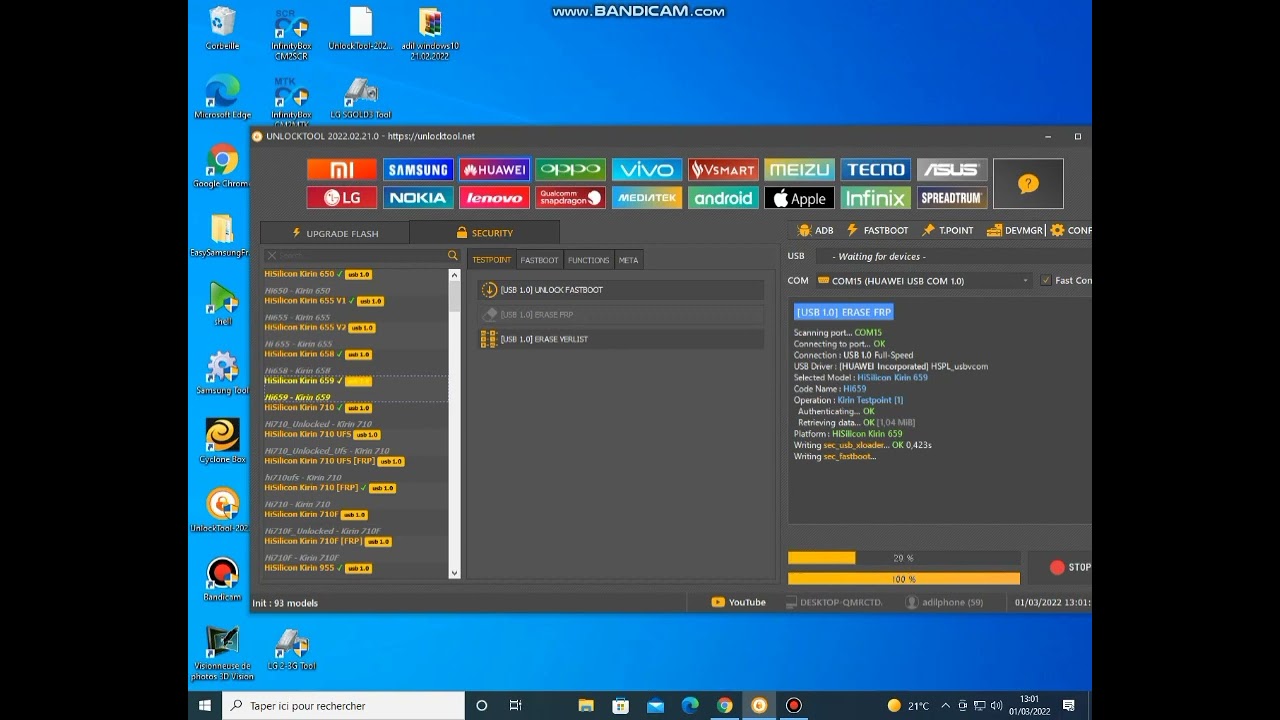The FRP turns On automatically when you have setup a Google Account on your Huawei Y9 (2018) Phone. After Reset your phone without removing the Google Account, you have to log in with the same Google ID and password that you set up earlier on the device to bypass Google account verification lock on your Huawei Y9 (2018). 1st Method: Follow these instructions to remove FRP lock on Huawei Y9 2018 Guide to Bypass FRP lock on any Huawei device 2nd Method: Follow this step by step video guide to remove FRP lock on Huawei Y9 2018. How to Bypass FRP Lock on Huawei device -Youtube Video I hope this guie was useful to remove Google account verification on Huawei Y9 2018.

Fla Lx2 Frp Reset Done Test Point By Eft Pro Gsm Forum Mobile Legends
0:00 / 5:10 Huawei Y9 2018 FLA-LX2 Reset FRP By UnlockTool MKR Unlockphone 2.05K subscribers Subscribe Subscribed 3.4K views 1 year ago ឥណ្ឌា Huawei Y9 2018 FLA-LX2 Reset FRP By. Huawei Y9 2018 Test Point For Remove Pattern, FRP And Flashing This article shows you the way to bring Huawei Y9 2018 LX2 into Test Point or download mode which is formerly known as Emergency MTK Download mode. Despite it is an advanced method, some users still prefer to use this technique to bypass the need for the officially unlocked bootloader. 1. Make sure your battery is charged to 90%. 2. Active Wi-Fi connection. 3. Find a USB cable to connect your phone to a computer, check its performance. How to bypass FRP for Huawei phone with Huawei FRP Bypass Tool 1. First, you need to download the program to your computer from the link https://dfiles.eu/files/qtkkf9nch 2. How To Reset FRP - Bypass Google Account Huawei Y9 2018 FLA-LX-1 Android 9.0 New Security Patch By Octoplus FRP With FLA-LX1 Test PointHuawei FLA-LX1 9.1.0.1.

FRP! Huawei Y9 2018 (FLALX1) EMUI 9.1.0 Сброс аккаунта. Mrt dongle. Для мастеров. YouTube
Huawei Y9 2018 FLA-LX2 9.0 FRP Reset Done by Octoplus FRP Tool With Test point, Built number: 9.1.0.139 (C636E6R1P5) Hisilicon Kirin 659. TP Code: Turn on HUAWEI Y9 2018 by the Power button. Install downloaded drivers to the computer. Unpack FRP Unlocker on the computer.; Wait for the Welcome screen and select your language.; Choose next Emergency call button, on next screen write code *#*#2846579#*#* and wait for service menu. LIKE | SHARE | SUBSCRIBE ஜ۩۞۩ஜ In This Video Tutorial Here I Am Provide You All How To Bypass Google Account Lock On Huawei Y9 2018 Latest Sec. Smartphones HUAWEI Y9 2018 Unlock FRP on HUAWEI Y9 2018 How to Remove Factory Reset Protection on HUAWEI Y9 2018 Have you ever forgot your password or email to log into your Google account in HUAWEI Y9 2018? Sometimes it happens and can be very confusing.

Huawei Y9 2018 FRP Bypass Huawei (FLALX2) Google Account Remove Android 9.0 Pie Without PC frp
Huawei FRP tool 2018 is a paid tool that has been gaining a lot of popularity among Huawei users thanks to its capability when it comes to bypassing Huawei FRP lock. Although the tool is designed to work for Huawei phones, it can also remove FRP lock from the devices of other brands e.g. Oppo, Mi, Vivo, etc. The software works particularly well. Download the latest FRP Bypass APK. Step 2: After completing the download APK file, copy the APK file to a flash drive or USB drive. Step 3: Connect the flash drive and Huawei Y9 (2018) through an OTG cable. It will pull up a file explorer directly from your device.
Huawei Y9 (2018) - Full phone specifications ADVERTISEMENT Huawei Y9 (2018) Released 2018, April 170g, 7.9mm thickness Android 8.0, EMUI 8 32GB/64GB/128GB storage, microSDXC 1.5% 3,330,337. Huawei y9 2018 frp bypass 2022, Quitar o Eliminar cuenta google huawei y9 2018 test point, fla-lx3, fla-l23, Eliminar cuenta google huawei y9 2019, Quitar c.
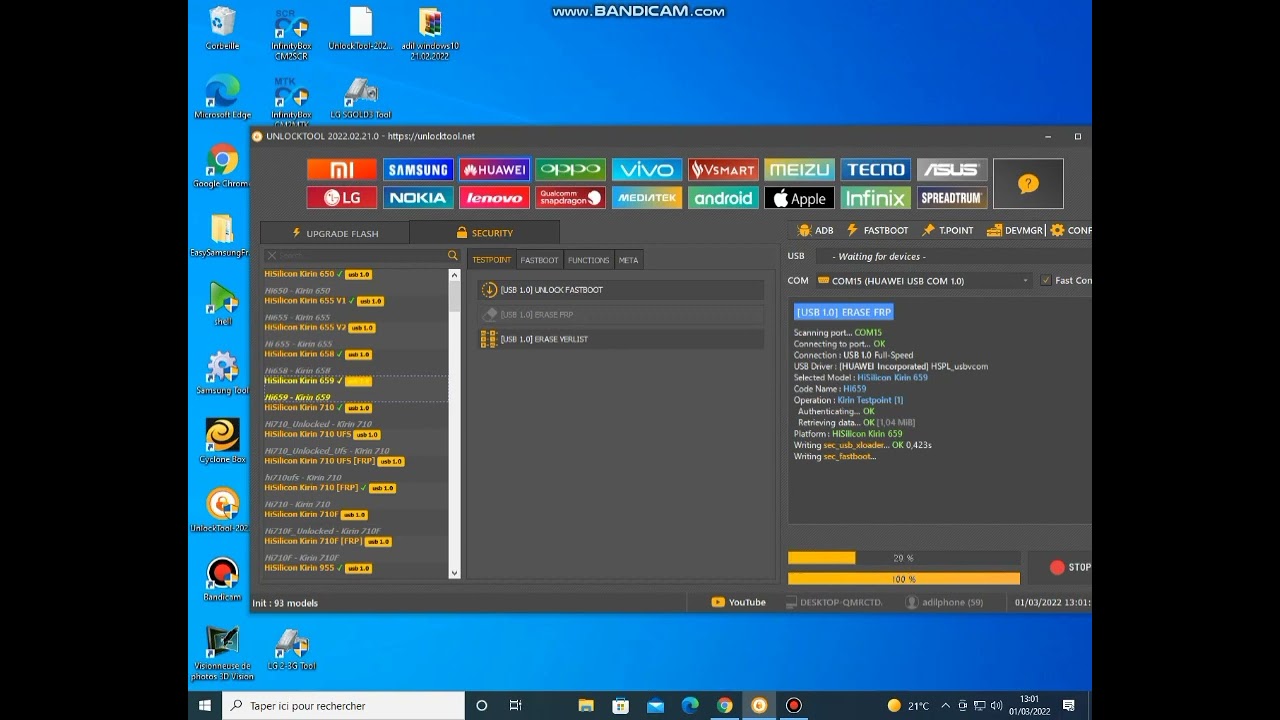
huawei y9 2018 (flalx1) frp unlock tool by test point one click. YouTube
Frp Y9 2018!! Fla-lx3 9.1.0 Ultima Seguridad - Clan GSM - Unión de los Expertos en Telefonía Celular Clan GSM - Unión de los Expertos en Telefonía Celular > Tecnología GSM > Huawei Frp Y9 2018!! Fla-lx3 9.1.0 Ultima Seguridad Opciones « Posterior · Huawei · Anterior » To Reset or Remove FRP on your device; Restore Huawei Y9 2018 back to Factory State; Steps to Flash Firmware File on Huawei Y9 2018 FLA-LX1. Now, before we get straight to the installation guide, make sure to follow the prerequisites section below and make sure you download the flash tools and drivers on your PC. Requisites. The stock firmware.