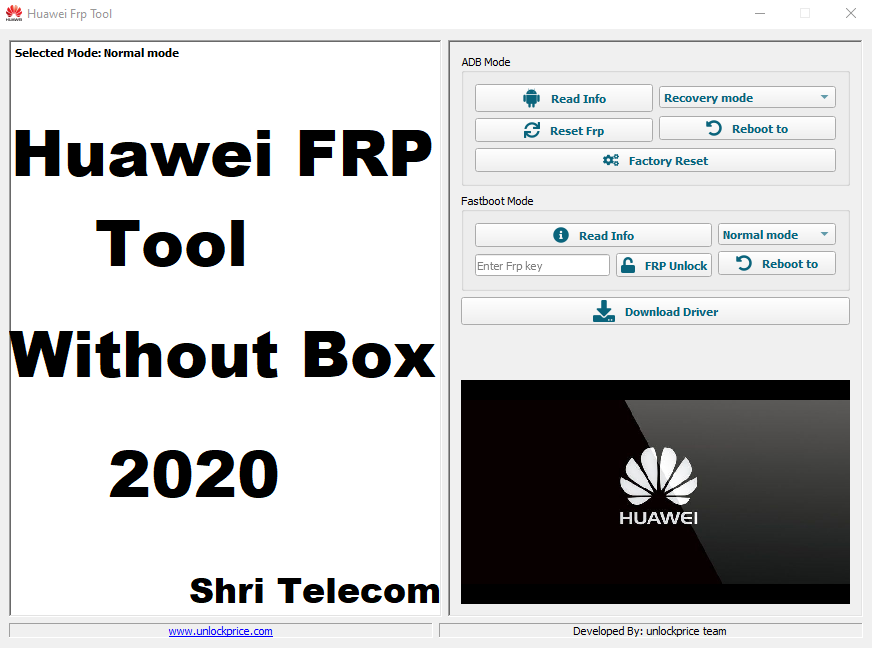Huawei FRP Tool is a free simple latest software that allows Huwei, Honor users to Erase FRP, Format (Unlock), Factory Reset, Wipe data, via Fastboot, BROM Mode. So, if you want a hassle-free & easy solution to unlock your phone, then Download HFT Huawei FRP Tool V1.0 2023 on your computer & follow these steps to fix the phone easily. Contents hide Features of Huawei FRP Tool Installer Download Huawei FRP Tool comes with an installer package. to use this tool you need to install this tool first on your PC to use it. then install Huawei USB driver to Remove FRP from your Huawei Devices using this tool. Remove FRP

Huawei frp tool /2020 YouTube
Huawei FRP Tool 2021 version is an amazing tool for Windows PC that allows bypassing FRP from any Huawei and Honor devices running on EMUI OS. With the help of this, you can do to Factory Reset, reboot to Recovery Mode, read Information of your device. Contents hide What is FRP? Huawei FRP Tool Features Download Huawei FRP Tool Latest 2021 Huawei FRP Unlock Tool is an amazing tool that can be used to bypass FRP Google account from smartphones or tablets of Huawei / Honor. If you are a format or factory reset protection your Huawei phone, With a simple interface, it is a very easy to use, secure, and secure way to unlock google account, FRP Unlock Tool supports all Huawei devices. Step 1. Download the Huawei FRP Tool V1 and extract it to your computer. Step 2. Run the setup file (SetUp ST-SAMFRP.exe) as an administrator. Enter the password " SAHRIL TECHNO GORONTALO " to extract the setup. Step 3. Wait for the tool to open and then proceed with the installation process. Step 4. 1. Huawei FRP Tool 2. GSM Flasher ADB FRP Bypass Tool 3. Huawei FRP Tool FastbootReader.rar 4. D&G Password Unlocker 5. Octoplus FRP Tool Pro Tip: How to Unlock Huawei Screen Lock without Google Account? You will come across multiple Huawei FRP bypass tools for pc which is sure to make you confuse.

Latest Huawei Frp Remove Tool 2021 Download Free
Part 1. What is FRP Lock on Huawei? Part 2. How to Bypass Huawei FRP without PC? Way 1: Bypass Huawei FRP in Safe Mode Way 2: Bypass Huawei FRP Via TalkBack Way 3: Bypass Huawei FRP using Emergency Call Way 4: Use QuickShortcutMaker APK to bypass Huawei FRP Part 3. How to Bypass Huawei FRP with PC? Way 1: With Huawei FRP Tool Step 1: Download Huawei FRP bypass tool APK for free on your computer. Step 2: Follow these steps to put your Huawei device into recovery mode: Step 3: Click "Read Information" to check whether the Huawei phone is connected to the computer. Step 4: Click "Reset FRP" to bypass FRP lock on Huawei phone or tablet. Octoplus Huawei Tool v.1.3.2 Release Notes: Added Reset Huawei ID, Reset FRP, Read Backup, Write Backup for devices based on the following CPUs: Qualcomm Snapdragon 662 - Honor 50 Lite (NTN-LX1, NTN-LX3, NTN-L22), Huawei Nova 8i (NEN-LX1, NEN-L22), etc. Qualcomm Snapdragon 680 - Huawei Nova 9 SE (JLN-LX1), etc. This tool allows you to remove the Android FRP protection from the smartphone and Tablets. A multitude of Huawei devices supports this tool. We have put up a list of the latest Huawei devices that support this tool. Also, in the download section yu can find the link to get the MRT HW Tool. It is the latest version which is the v2.55.
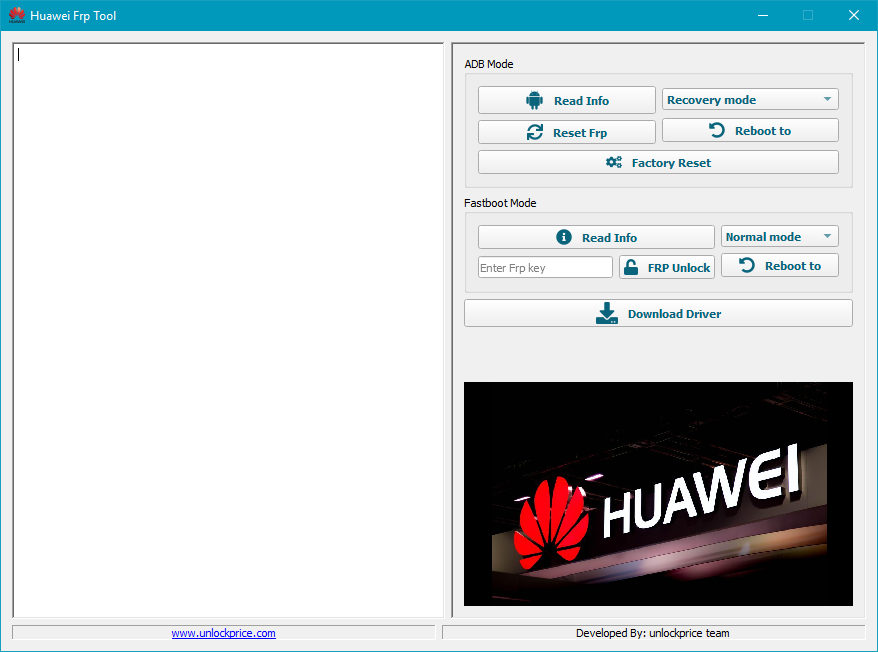
Huawei Frp tool Without Box Software injinia
1. Huawei FRP Tool. 2. GSM Flasher ADB. 3. Huawei FRP Tool FastbootReader.rar. 4. D&G Password Unlocker. 5. Octoplus FRP Tool. Part 3. The Best Huawei FRP Unlock Tool -- WooTechy iDelock (Android) Part 1. What Is FRP Bypass in Huawei? The Huawei FRP Bypass Tool is a program that may be used to remove the FRP lock (Factory Reset Protection. Huawei FRP Tool works perfectly with all Huawei devices. So whether you use a new or old model Huawei device, this tool can help you bypass FRP Huawei should you encounter such an issue. Here is the detailed approach to use this tool to make Huawei FRP bypass. Step 1. Head to the official webpage for Huawei FRP Tool to download and install a.
Huawei FRP Tool is a powerful solution designed to bypass FRP lock on Huawei devices, ensuring users regain access to their phones without any hassle. In this article, we will explore the benefits, features, and functionality of Huawei FRP Tool, along with a step-by-step guide to using it effectively. Explore This Article [ Show] What is FRP? Huawei FRP Tool is a tool that allows Huwei device owners to Bypass FRP (Factory Reset Protection). FRP is a security feature that locks the device when factory reset is performed. You need to enter same Google Account details that you have entered before. This protect you for thieves. Download Tab:
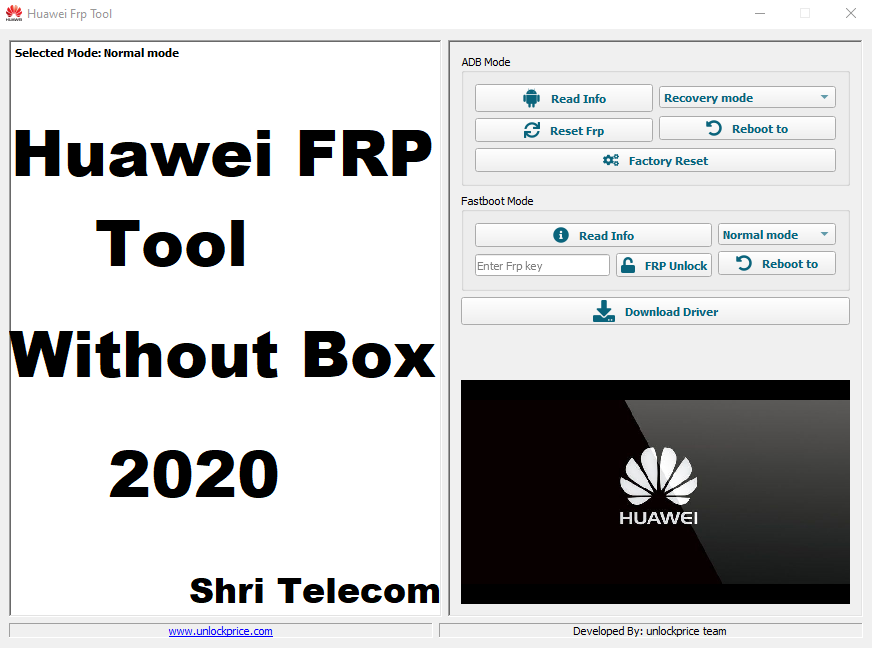
Huawei FRP Tool Download Shri Shri Mobile Repairing
Huawei FRP ToolHelp To Solve Locked Huawei DeviceMode Boot- Brom Mode- Fastboot ModeUnlock- Patern,Pin, Password Code- Erase FRPAll Passwords And Activate Ke. Download & extract the Huawei FRP & ID Unlock Tool v2 on your pc. Then, Run "HuaweiFRP&IdBypassTool.exe" as Administrator. Now, insert USB to connect your Huawei Smartphones & tablets to your PC. Step 1: Click on Read info Button. Step 2: Click on Enable ADB Mode. It will take 15-30 seconds to enable ADB on your phone & reboot your huawei.