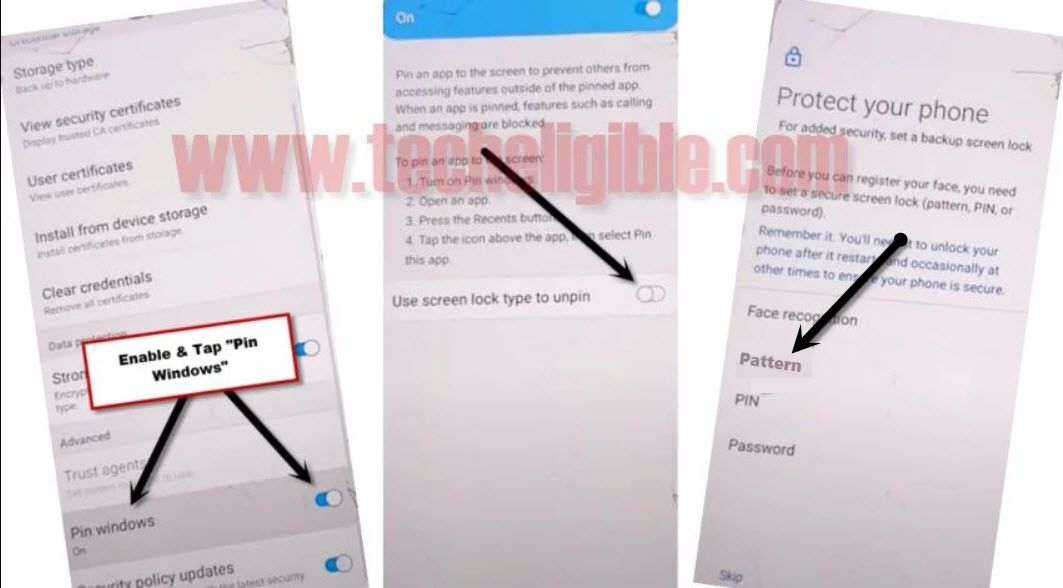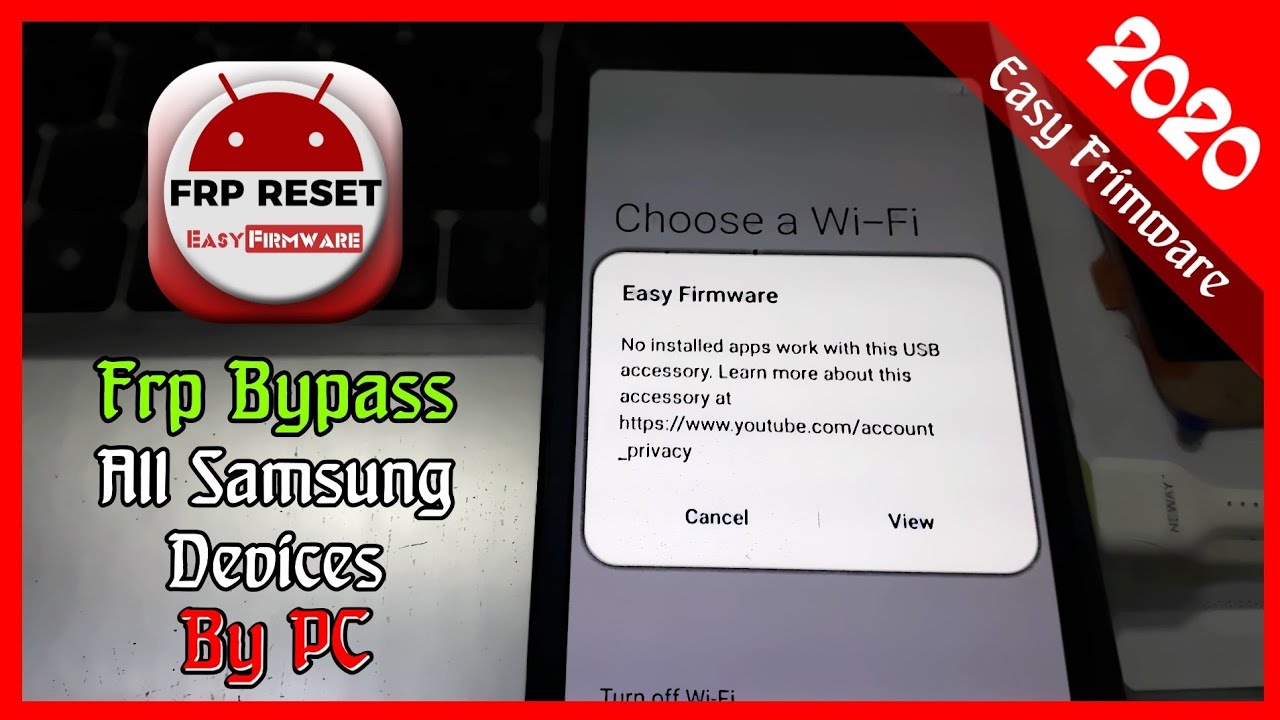Select Phone Brand to Bypass FRP: Bypass frp, Bypass Google Account, Download FRP Tools, Fix Android Issues with our free frp bypass methods for All Android Phones 1000000 Download FRP Tools APK just by one click and Bypass Google Account Samsung Galaxy, LG, MOTOROLA, ZTE, HTC, OPPO devices easily with free apps
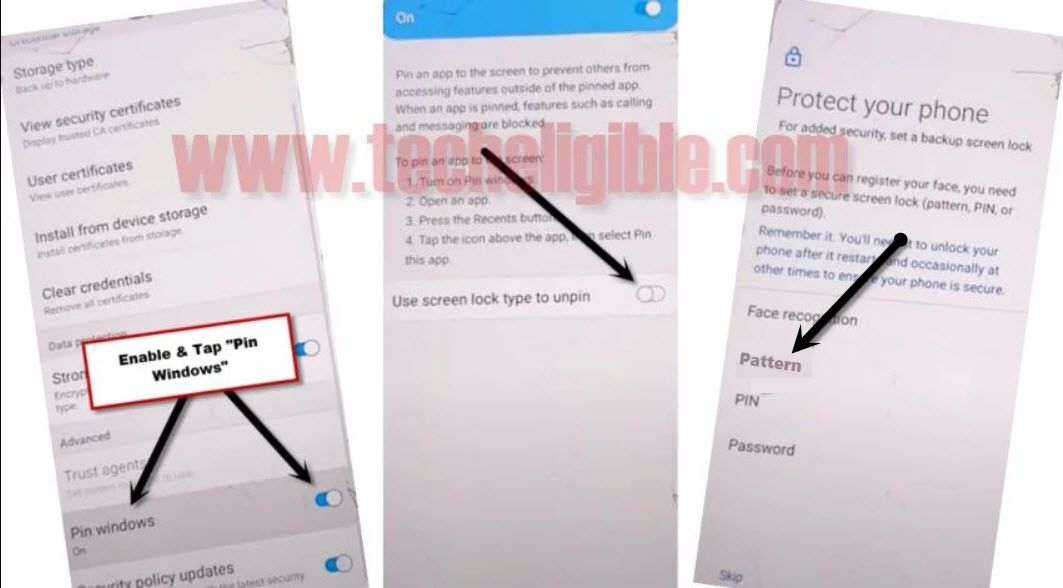
Bypass frp Galaxy A11 Android 10 by 2020 Method Techeligible
Techeligible FRP bypass tools give solutions and customized advice for popular brands and models. It provides a ton of instructions for Samsung Galaxy M22, M21, Oppo A53, and LG devices. These courses are constantly updated to ensure compatibility with the most recent Android operating system. Useful Features of Techeligible Home Android Unlock Full Guide to Download and Use Techeligible FRP Bypass Tools Full Guide to Download and Use Techeligible FRP Bypass Tools Users that are locked out of their phones due to forgotten Google credentials. Luckily, Techeligible FRP is a solution to unlock your Android devices. Download Top Samsung FRP Bypass Tools: Below is the list of all available Samsung FRP Tools, Whatever tools is mentioned in your FRP Methods. So, with a single click you will be able to download and install below APK Apps in your Samsung Android Version devices. Method 1: Bypass FRP Any Moto Android 11 Method 2: Bypass FRP Any Moto Android 10 Method 3: Bypass FRP Any Moto Android 7, 6, 5 (With PC). Method 4: Bypass FRP Any Moto Android 7, 8 (Without PC). Method 1: Bypass FRP All Motorola Android 11 - Connect WiFi, and then go back to (WiFi Setup) screen. - Tap to > See All WiFi Network > Add New Network.

How to Bypass frp Xiaomi Redmi Go New Method Techeligible NEW Video YouTube
Yes, Techeligible does very well in Bypassing FRP. Here are some of the features that Techeligible offers to its visitors as listed below: It helps unlock Android devices. Provides guiding articles. Download and install FRP APK tools on Android devices. Part 3: How to Use Techeligible FRP 1. Getting step-by-step solutions for specific models Part 1. Everything about Bypass FRP Applications and Files Techeligible 1. What is Bypass FRP Applications and Files of Techeligible? 2. Where to Download Techeligible Bypass FRP Applications and Files? 3. How to Use Techeligible FRP Bypass to Bypass FRP Lock? Part 2. Better Alternative to Techeligible FRP Bypass - Don't Miss It! Final Step to bypass frp: 1/ Connect device to computer. 2/ Make sure device is on "Welcome Screen". 4/ extract file, and open "FRP_Techeligible" file. 5/ CMD window will appear, then press any key to continue. To continue and downloading more combination ROM and Bypass frp (Click Here). This would remove frp lock, thanks to XDA Developer. :good: Update on 08/08/2023 Techeligible is a very effective software tool that mainly allows you to bypass or unlock mobile devices. It also allows you to bypass Google accounts as well. Techeligible lets you download the FRP APK on your device. In addition to that, if you intend to unlock the FRP accounts linked to your account, Techeligible is ideal.

Bypass frp Galaxy A11 Android 10 by 2020 Method Techeligible
After the software open, the internet browser opens just close it. In Samsung FRP Bypass Tool windows tap disable drivers signatures button.; After the operation is complete, you see a button that the operation completed just tap an ok button and restart a computer. Turn on Samsung FRP Bypass Tool and close the browser when it opens a second time.; Connect turned on SAMSUNG Galaxy S21 and. To bypass the FRP lock, use UnlockGo. This is the easiest way to restore a phone that has been locked with Samsung FRP. Here are the steps you need to take: Step 1: Download and install UnlockGo.
Techeligible is one of the best software that helps you to bypass Google accounts, unlock the mobile devices, and much more. You can easily download FRP APK with the help of this software. Moreover, if you are looking for the solution to unlock your mobile, techeligible is the right choice for you. Bypass FRP Lock is a free Android app created by Techeligible that lets you bypass the Google Factory Reset Protection system on your mobile device. Even with Google Play, it prevents.
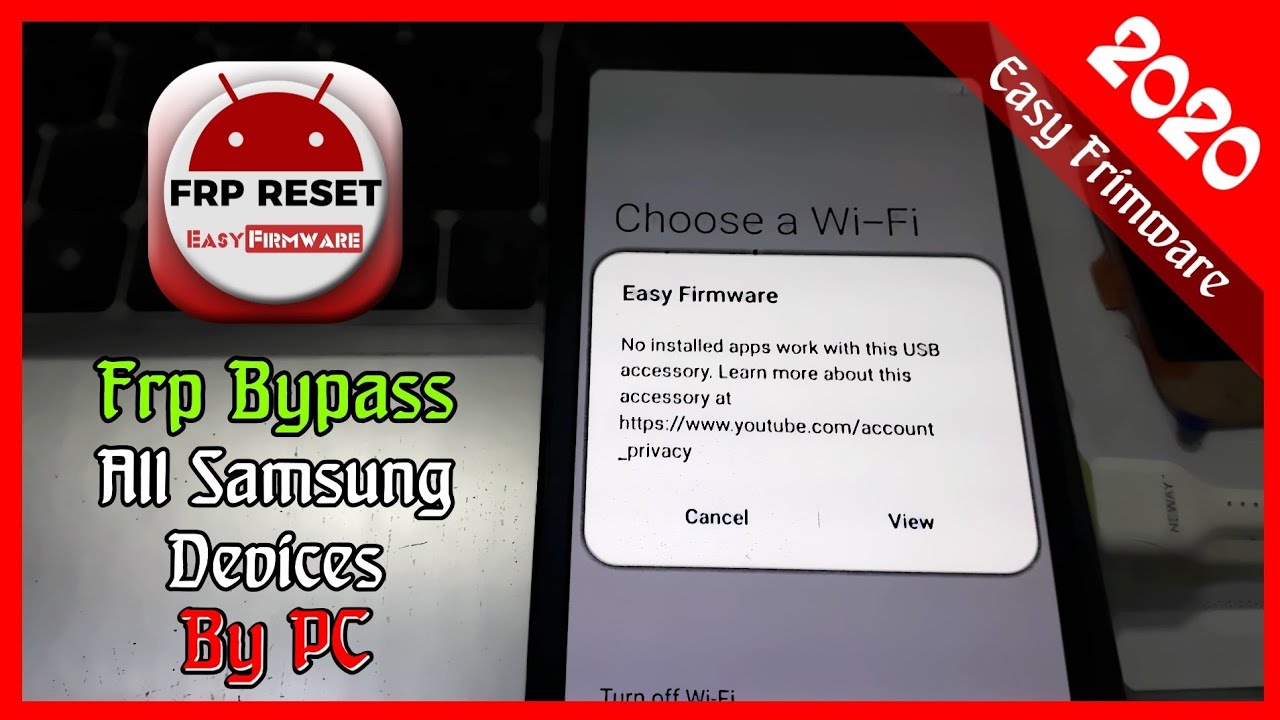
Frp Bypass All Samsung Devices Free By PC Samsung FRP Tool 2020 YouTube
How to Bypass FRP/Google Account Lock from SAMSUNG Galaxy A32 / A32 5G (SM-A325 / SM-A326) WITHOUT PC - Android 11. No Samsung Cloud. No Backup/Restore. No S. In this guide, we will show you the steps to bypass FRP and remove the Google account (Gmail) on your Samsung Galaxy A33 5G SM-A336B, A336E, A336M devices. The Samsung Galaxy A33 5G features a 6.4-inch FHD+ display with a 90Hz refresh rate. The device runs on Android 12 with One UI 4.1 on top and is powered by an octa-core SoC and up to 6GB of RAM.